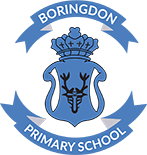Online Safety
On this page you will find useful information and guidance to help you keep your children safe when they are using the internet. Remember this does not just apply to using a computer, as many gaming machines and mobile phones allow access to the internet.
Our monthly online safety newsletter can be found 'In This Section', as well as a useful booklet to help you set up parental controls and adjust privacy settings to provide your child with a safer online environment. Parental controls can help to protect your child from seeing something that they shouldn’t — although it is important to emphasise that no system is effective all of the time, so it is important to engage with your child and talk to them about their online life regularly.
Online Safety Information Session
This term’s online safety Parent/Carer information session via Teams took place on 29th January. Please find a link to the recorded session below:
https://drive.google.com/drive/folders/1BxcZWQ4XcUonNO8C1v-auZq65-AZx9gH?usp=sharing
These sessions are designed to support parents/carers in protecting their children and to help them understand the risks associated with using technology. The session will cover –
- Current trends – what children are doing online, what apps/ games are popular amongst children.
- Understanding the Risks – a look at the risks associated with using technology, in particular when using social media, online gaming & live streaming.
- What can you do – some suggestions for how you can support your child with their online lives and what parental controls are available to help you.
- Further Support – signposting to services that are available to help you if you need it.
Things you can do:
Know what your children are doing online and who they are talking to. Ask them to teach you to use any applications you have never used. Keeping the computer in a family room means that you can share your child’s online experience – and that they are less likely to act inappropriately (i.e. via webcam).
- Help your children to understand that they should never give out personal details to online friends — personal information includes their messenger ID, email address, mobile number and any pictures of themselves, their family or friends. If your child publishes a picture or video online, anyone can change it or share it. Remind them that anyone may be looking at their images and one day a future employer could!
- If your child receives spam/junk email & texts, remind them never to believe them, reply to them or use them. It’s not a good idea for your child to open files that are from people they don’t know. They won’t know what they contain — it could be a virus, or worse — an inappropriate image or film. Help your child to understand that some people lie online and therefore it’s better to keep online mates online. They should never meet up with any strangers without an adult they trust.
- Always keep communication open for a child to know that it’s never too late to tell someone if something makes them feel uncomfortable.
- Teach young people how to block someone online and how to report them if they feel uncomfortable.
Useful Websites
The websites below all have resources which you might find helpful: -
The National Online Safety Guides for families https://nationalonlinesafety.com/guides
NSPCC https://www.nspcc.org.uk/keeping-children-safe/online-safety/
Childnet https://www.childnet.com/
Thinkuknow https://www.thinkuknow.co.uk/
Get Net Wise http://www.getnetwise.org/
UK Safer Internet Centre https://saferinternet.org.uk/guide-and-resource/parents-and-carers